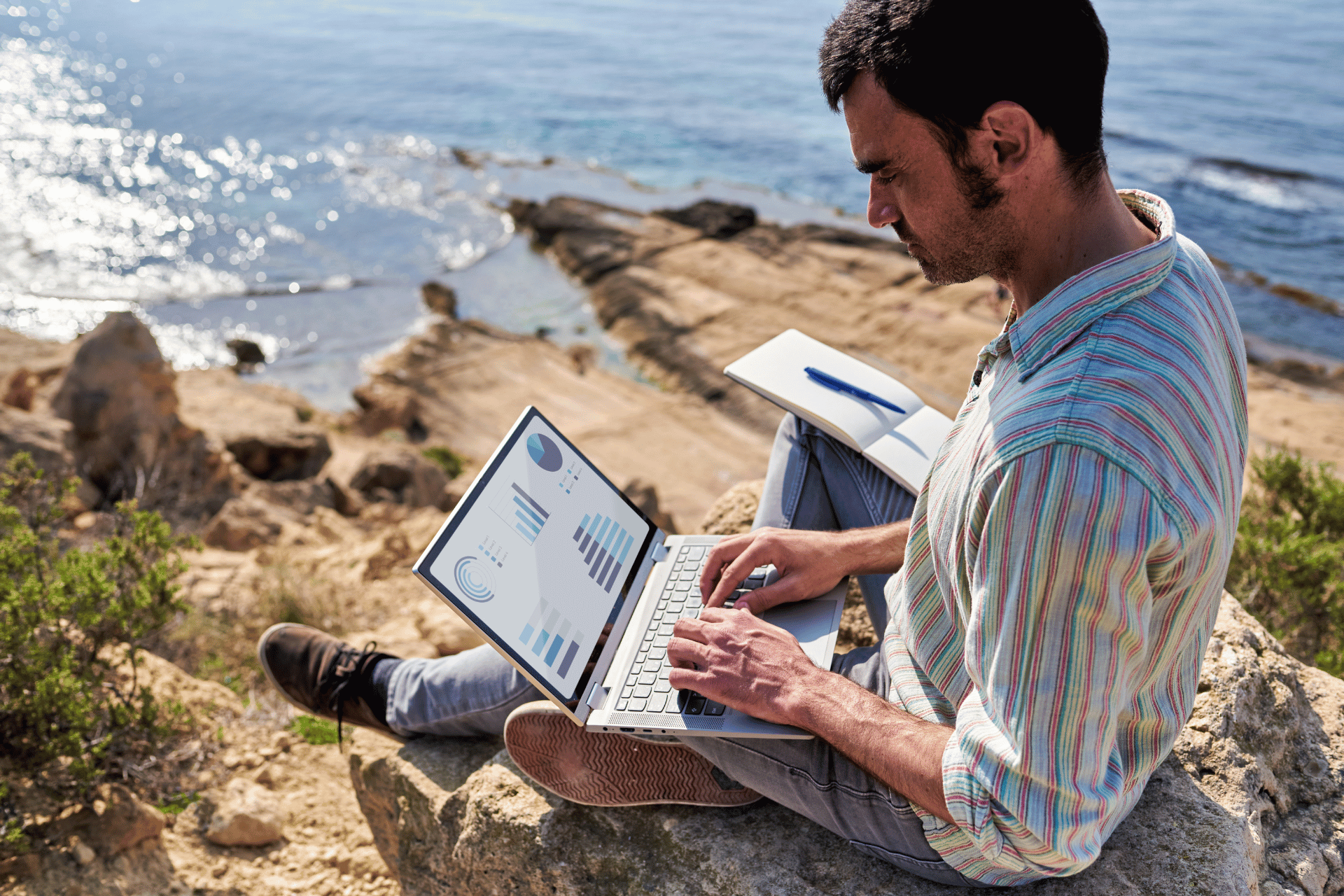Introduction
Remote work has become an essential part of many businesses. Technology plays a crucial role in making remote work effective and efficient. The right tools can improve remote teams’ communication, organization, collaboration, and security.
In the following sections, we will explore these aspects of technology and how they support remote work.
Communication Tools for Seamless Collaboration
For remote work to be successful, clear and effective communication is crucial. Several tools help facilitate this kind of smooth collaboration:
Video Calls: Platforms like Zoom and Microsoft Teams make it easy to hold virtual face-to-face meetings. These tools allow you to see and hear your team, making discussions more personal and engaging. Video calls are excellent for team meetings, brainstorming sessions, and catching up with colleagues.
Instant Messaging: Tools like Slack and Microsoft Teams provide quick and efficient text communication. Instant messaging is great for quick questions or updates, and many tools also allow for creating different channels for various topics or projects. This keeps conversations organized and accessible.
Email: While it might seem basic, email remains an essential communication tool. It’s useful for formal communications, sending detailed information, and keeping records of conversations. Email is best for messages that don’t need an immediate response and can be referred back later.
Combining these tools can help ensure all team members are connected and informed. Straightforward communication tools help minimize misunderstandings, foster teamwork, and keep projects on track. They provide a virtual space where remote workers can interact just as they would in a physical office.
Project Management Software for Efficient Workflow
Project management software is essential to keep remote teams organized and projects on track. These tools help with task management, deadline tracking, and overall project oversight. Here are some popular project management tools and their benefits:
Trello: This tool uses boards, lists, and cards to help organize projects. Trello is simple and visual, making it easy to see the status of tasks at a glance. It’s great for teams that prefer a straightforward approach to project management.
Asana: Asana offers more detailed project management features. It allows teams to create tasks, set deadlines, assign team members, and track progress. Asana’s features make it ideal for larger projects with multiple steps and contributors.
Monday.com: This tool provides a customizable platform for managing projects. Teams can organize their work using different templates and views. Monday.com’s flexibility makes it useful for teams with unique project management needs.
These tools help remote teams stay organized by providing a clear overview of what needs to be done and by whom. They help track progress, keep everyone accountable, and meet deadlines. Project management software provides the structure and clarity to keep remote work efficient and productive.
File Sharing and Document Collaboration Solutions
Effective file sharing and document collaboration are essential for remote teams. The right tools can make this process smooth and efficient. Here are some tools that help in sharing files and collaborating on documents:
Google Workspace: This suite includes Google Drive, Google Docs, and Google Sheets. It allows real-time collaboration, so multiple team members can work on a document simultaneously. Changes are automatically saved, and you can quickly revert to previous versions if needed.
Dropbox: Dropbox provides cloud storage for sharing and organizing files. It also offers collaborative editing features, similar to Dropbox Paper. You can sync files across devices, making them accessible anytime and anywhere.
Microsoft OneDrive: OneDrive integrates with Microsoft Office, enabling teams to collaborate on Word, Excel, and PowerPoint documents. Real-time editing and version control ensure that everyone is on the same page.
These tools offer benefits such as real-time updates, which minimize delays and miscommunications. Version control helps keep track of changes, reducing the risk of errors. These solutions make working together from different locations seamless, promoting productivity and efficiency.
Ensuring Security and Privacy in Remote Work
Security and privacy are critical when working remotely. Using secure technology and following best practices can help protect sensitive information. Here are some crucial steps:
Use Strong Passwords and Two-Factor Authentication: Encourage team members to create strong, unique passwords for their accounts. Two-factor authentication adds an extra layer of security, making it harder for unauthorized users to gain access.
Secure File Sharing: Encrypted file-sharing services protect data while being transferred. Tools like Box and ShareFile offer secure file-sharing options.
Regular Software Updates: Keep all software up-to-date to protect against security vulnerabilities. Ensure that operating systems, applications, and antivirus programs are regularly updated.
Educate Team Members on Security Practices: Regularly remind your team about the importance of security measures. Awareness training on phishing scams, safe browsing, and secure file handling can go a long way.
Implementing these practices can protect your business and maintain your clients’ trust. Secure technology and robust privacy measures are vital for safeguarding sensitive information and ensuring smooth operations in a remote work environment.
Conclusion
Technology plays a crucial role in facilitating remote work. Each element supports remote teams, from communication tools to project management software, file-sharing solutions, and security measures. These tools and practices allow teams to collaborate efficiently, stay organized, and protect sensitive information.
CrewBloom understands the importance of leveraging the right tools for remote work success. Our remote staffing solutions are designed to complement these technologies, helping businesses build strong, effective remote teams. Connect with CrewBloom today to learn how we can support your remote work setup and drive your business toward success.